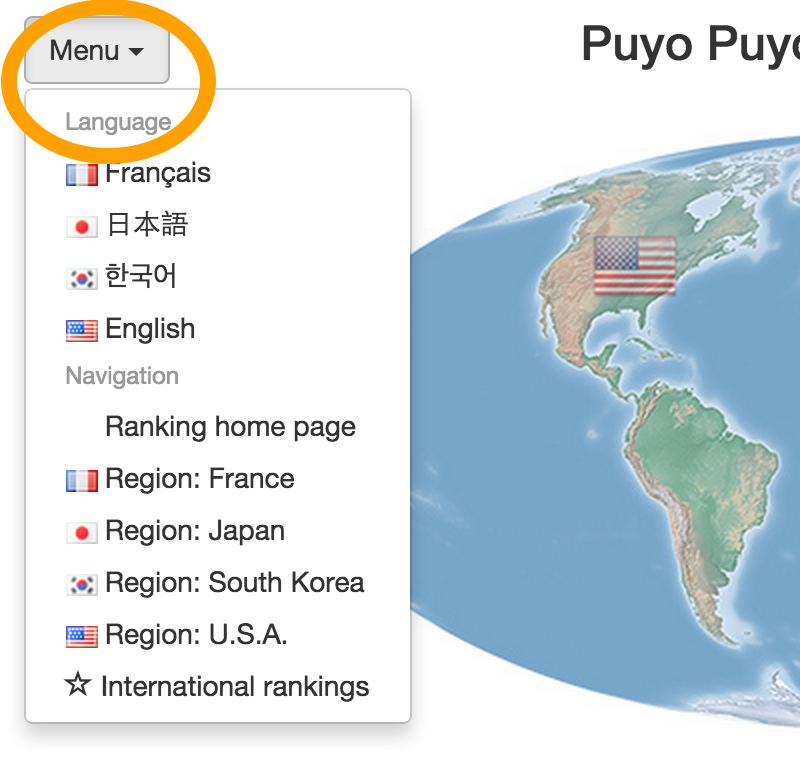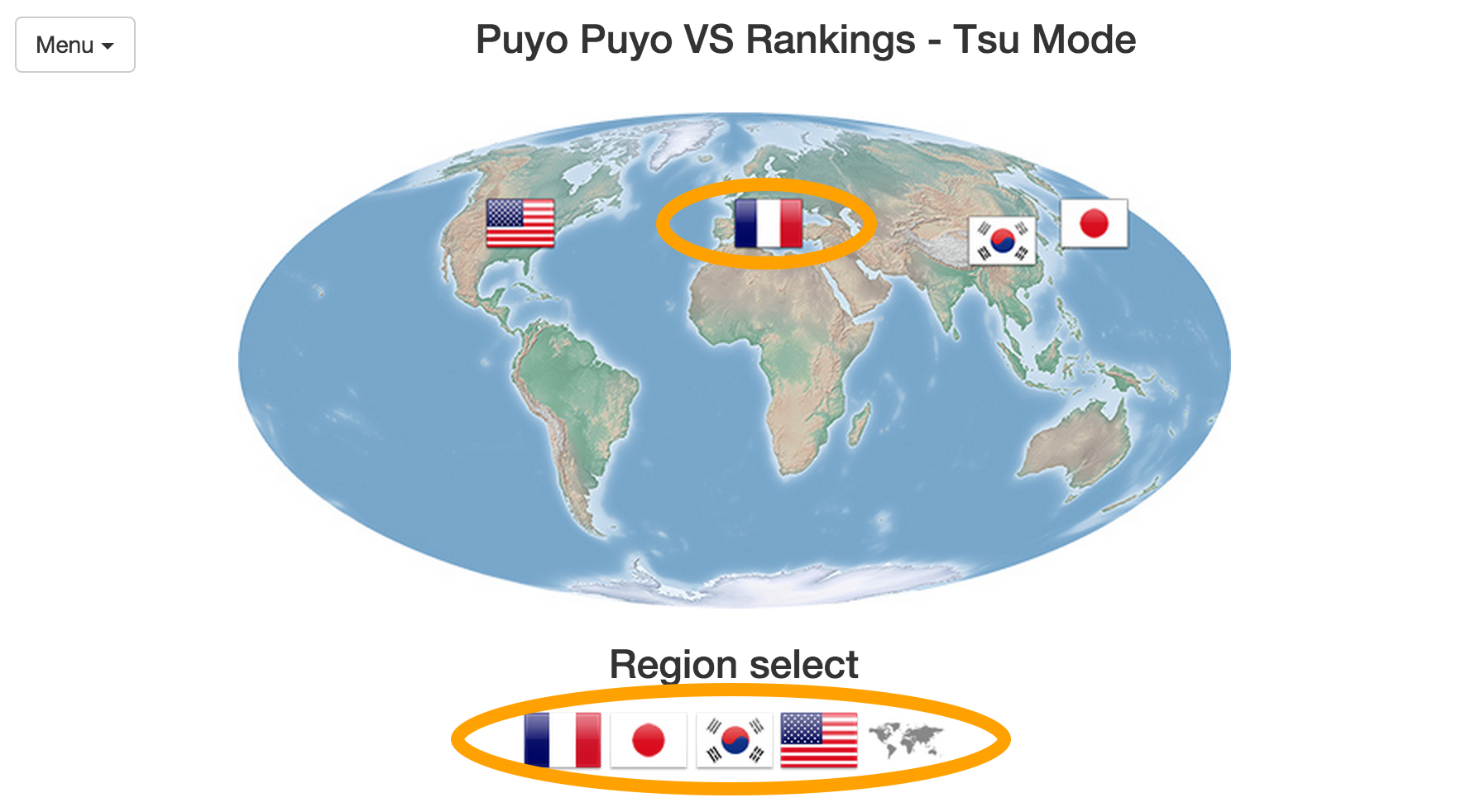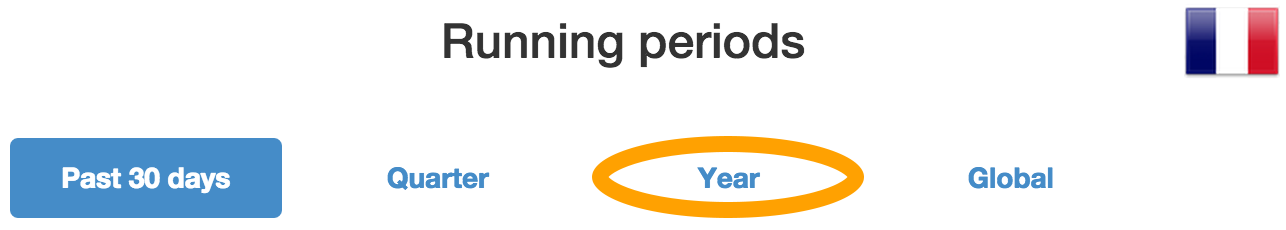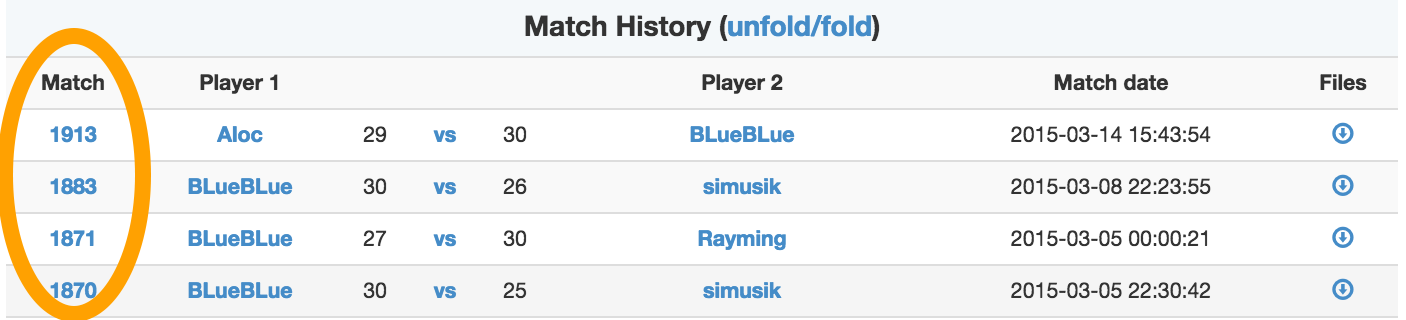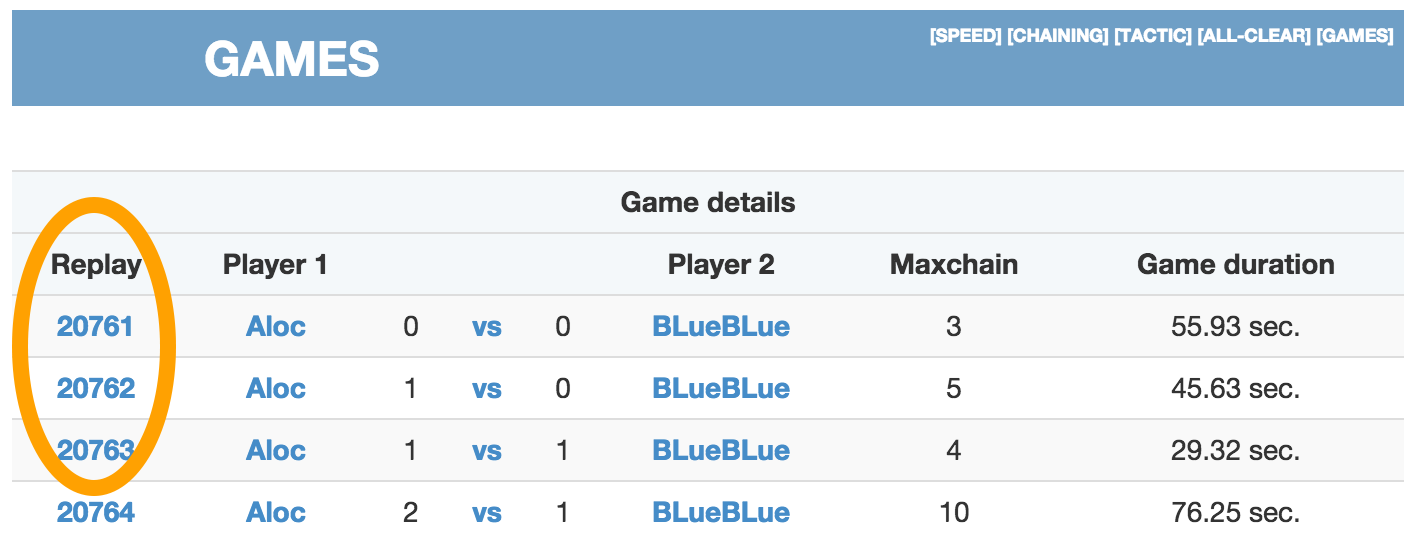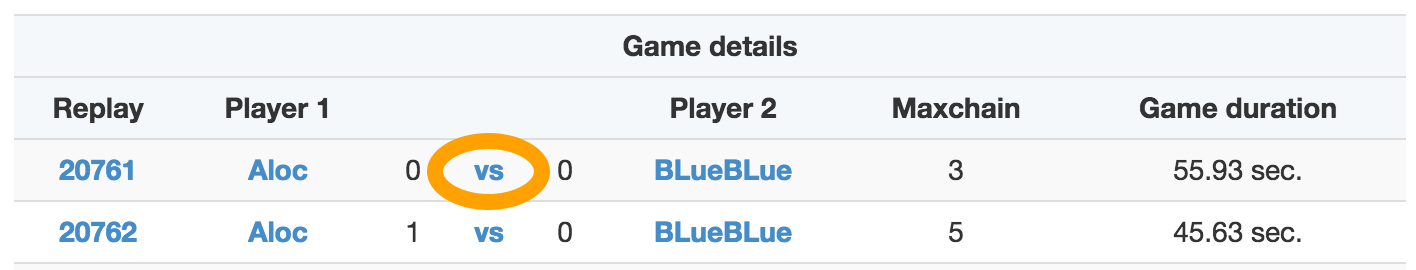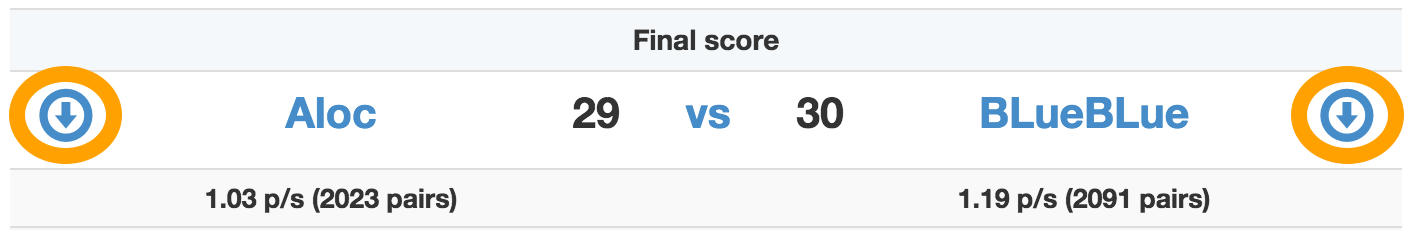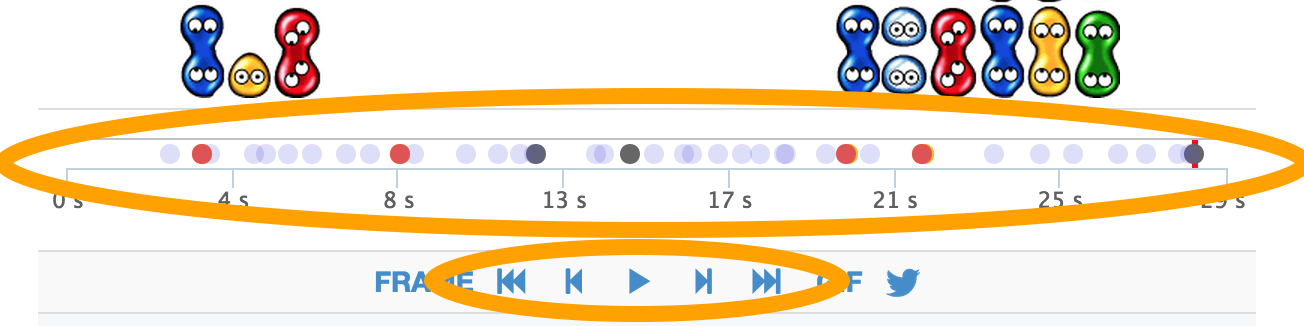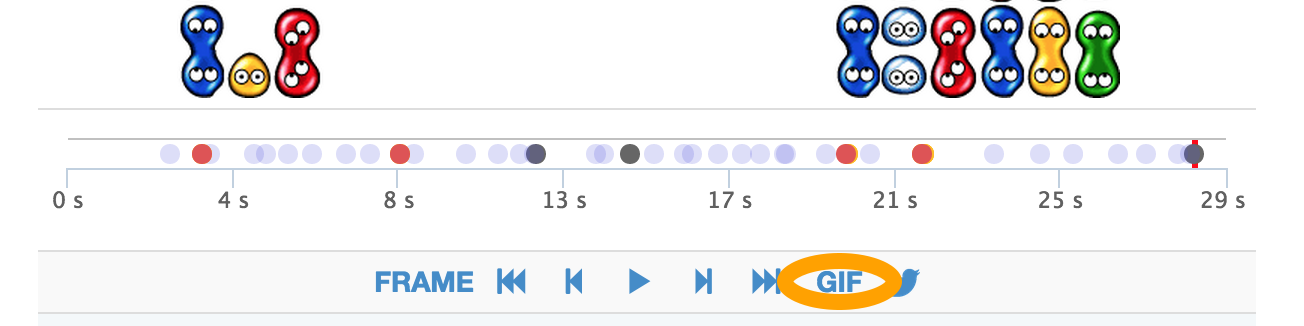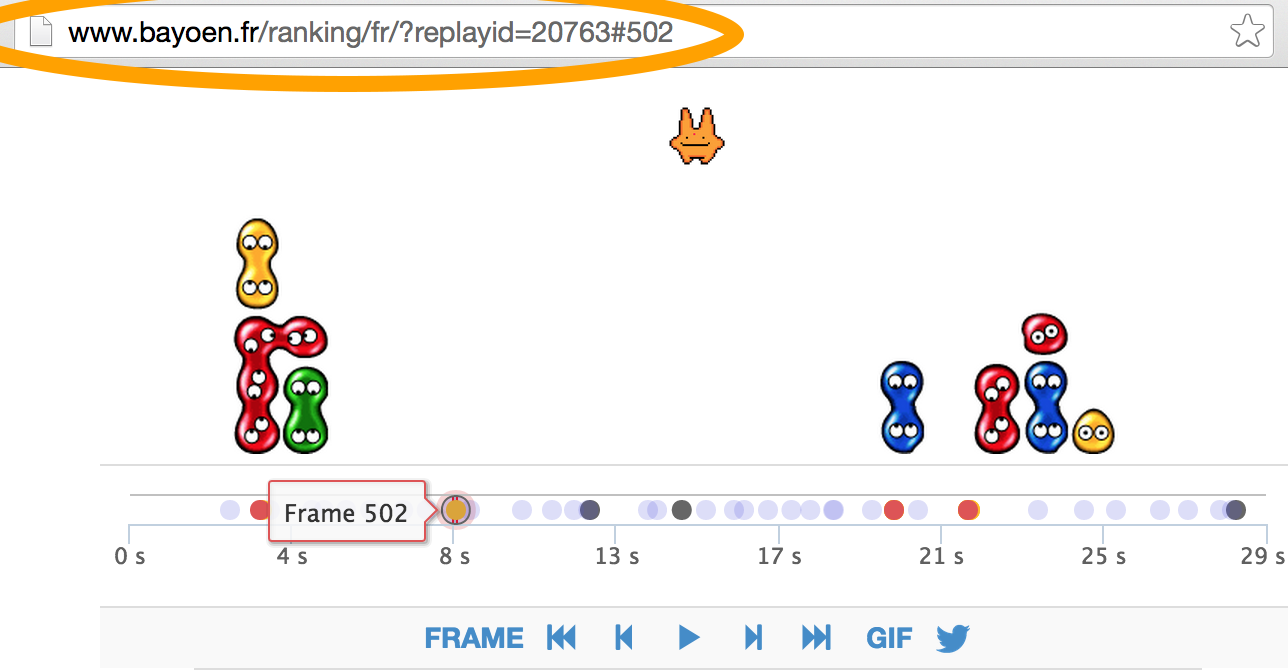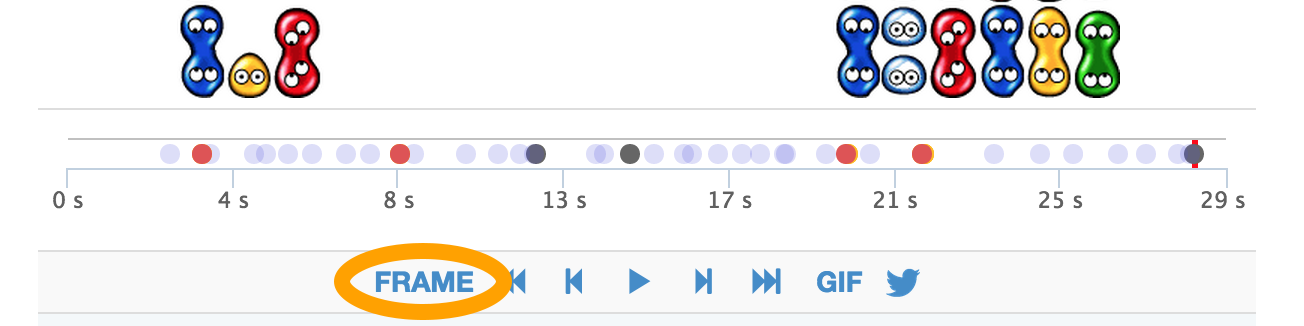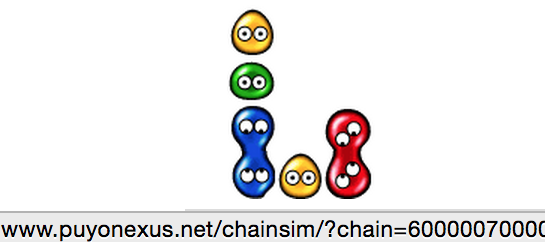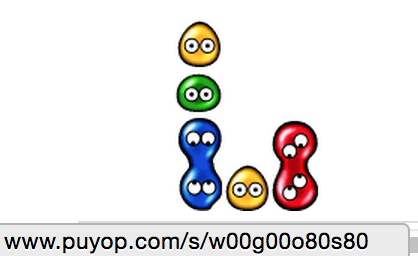Ranking & Statistics
The Bayoen.fr community offers a ranking and statistics analysis tool, based on Puyo VS replay files: http://www.bayoen.fr/ranking/
Games submitted to the system are analyzed in various ways: player speed, chain building, tactic or all-clear situations. Each player can see his own strengths and weaknesses, or compare himself to others. Beginners gain access to useful information allowing them to identify skills to train on.
Match scores are used to rank players in different periods and world regions.
The system is solely based on player submissions, and allows them to stay anonymous.
This wiki page gives an overview and tutorials of the main system features.
Sommaire
Features
There are 5 main features :
- player ranking based on match outcome;
- detailed statistics for players, matches, games and comparison between players;
- an online replay player ;
- replay database and download ;
- player privacy and blacklist.
Language
Ranking and statistics pages are available in 4 languages, using the dropdown menu:
- French
- English
- Japanese
- Korean
Each region has its own language selected by default. Manually choosing another language will permanently translate all pages for the duration of your browsing session.
Ranking
The system calculates a score for each player, accounting for every available match in the selected region. This is not an ELO-based system, where players gain and lose points individually with each match.
To rank players, the algorithm uses match scores only. Player statistics, like placement speed, are not taken into account.
Section links
The home page shows a world map with the main ranking regions. Clicking on a region will get you to that region's rankings, where players have elected to submit their replays.
On the right of a region's home page, you will find links to full rankings, player and match lists.
Regions
Rankings are held by region. The home page allows you to pick a region to be ranked in. This means that both players from a submitted game will appear in the selected region's rankings. However, players can appear in multiple regions.
A special region is named "world" or "international", and uses matches submitted to all regions to rank players.
Region sorting is done by the players themselves, upon submission. Selecting the appropriate region is up to you!
For instance, a friendly match between Jjm (US player) and xenotypos-fr (French player) can be submitted to the "world" region. A match between steelix100 and shining_yoshi should be submitted to the US region. If you don't know which country your opponent is from, please submit the match to the "world" region.
Sample page : http://www.bayoen.fr/ranking/
Periods
Rankings are held for 4 distinct periods:
- 30 most recent days
- Current quarter (January - March, April - June, July - September et October - December)
- Current year
- All-time
Period rankings are reset at the beginning of each period, except for the 30 most recent days which ranks players over a 30 days sliding window.
On a region's home page, the first 10 players from the quarterly ranking are shown.
Sample page : http://www.bayoen.fr/ranking/us/?page=rankings
Ranking algorithm
The algorithm looks at every match available during a given period. It calculates the cumulative sum of win / losses for every player matchup, even if they haven't played together (as long as they have submitted a match during that period). The system gives each player a score by considering everybody's performance at once.
Goal
The algorithm is designed to give a score which accounts for every player's performance compared to each other. As long as players meet multiple opponents, the ranking will be more accurate than points given for each match. The ranking will also automatically correct itself as players upload more matches, even for matches against the same player, as win / loss ratios will eventually converge to their most significant value.
Formula
Bias
Statistics
Sending replays allows us to analyze each game. The system extracts player statistics and analyzes various situations such as all-clears, attack or defense phases.
The system also keeps an history, enabling the study of a player's improvement over time.
It is possible to zoom almost every graph by clicking and dragging your mouse cursor over it.
Players
Click on a player's name anywhere it appears to get to the following statistics:
- Summary
- Chain length breakdown
- Performance summary
- Win/loss ratio
- Overall game statistics
- Speed
- Overall pair placement speed
- Pair-by-pair placement speed
- Construction
- Maxchain length history
- Chain breakdown
- Average score by chain length
- Detailed chain length breakdown
- Main chain cleanliness
- Tactic
- Player aggressiveness
- Agressiveness history
- Opponent defense rate
- Short chain power
- Number of long chains
- All-clear
- History
- All-clear bonus usage
- All-clear chain length
- Matchups
- Matchup list and win/loss ratio by period
- Games
- Player's game list
Sample page: http://www.bayoen.fr/ranking/us/?playername=BLueBLue
Matches
Click on a match ID anywhere it appears to get to the following statistics (comparing both players):
- Overview
- Speed
- Pair-by-pair placement speed
- Overall pair placement speed
- Construction
- Maxchain length history
- Main chain cleanliness
- Chain breakdown
- Tactic
- Player aggressiveness
- All-clear
- History
- Games
- Match's game list
Sample page: http://www.bayoen.fr/ranking/us/?matchid=1693
Game / replay
Click on a replay ID name anywhere it appears to get to this game's statistics:
- Overview
- Speed
- Pair-by-pair placement speed
- Construction
- Maxchain length history
Sample page: http://www.bayoen.fr/ranking/us/?replayid=13873
Player comparison
It is possible to compare two players. Two method currently exist:
- click on the "vs" link anywhere it appears ;
- manually enter player names in the page URL.
The comparison page displays most individual statistics for both players on the same graphs. However, to avoid cluttering the graphs, a few statistics have been omitted.
Sample page: http://www.bayoen.fr/ranking/us/?p1=BrouH&p2=BLueBLue
Replay download
All submitted replays may be downloaded, individually or grouped by match. If a player wished to remain anonymous, his nickname will automatically be removed, but the replays stays the same.
Individual game
On a replay page, click on a download arrow besides the player names. Your .rvs file download will start immediately
Entire match
On a match page, click on a download arrow besides the player names. Your .zip file download containing all the requested replays will start immediately
Sharing, social media and tools
It is possible to share much more than links to player statistics, matches or a specific game!
Online replay player
On a replay details page, an online player enables you to watch a game without launching Puyo VS. The online player controls are shown along with a timeline: each frame refers either to a pair placement (a blue circle), a chaining event (a red or orange circle), garbage drop (a grey circle).
However, several limitations and differences with the actual game exist:
- fall and rotation animations are absent;
- during chaining events, the entire chain is popped at once, stopping the opponent's progression.
Consequently, the game players are not in perfect sync. This behavior allows the viewer to focus on every chain without missing a piece of the action.
GIF
A .gif animation is generated for every submitted replay, and is available via a link near the online player's controls.
Specific replay frame
Once a replay frame is shown in the online player, the page URL is modified to include the frame number.
You may share this link to directly skip to the desired frame.
A link on the left of the player controls links to an image file, easier to embed in a forum or website.
Chain simulators
Clicking on a player's field at any time will load its contents into an online chain simulator, allowing you to change it or watch it unfold.
The chain simulator will be in Japanese if you are displaying the page in that language. Puyo Nexus' chain simulator will be used otherwise.
Privacy
It is possible to stay anonymous and hide one's statistics and ranking. Any region home hosts a form to do so.
The system still allows you to access your own statistics and share them anonymously. Matches and games involving you are still available online, but your nickname and statistics will not be available to others.
A random player name will be given to you, and a link will allow you to opt out of the system, should you change your mind. Beware not to lose these links, as they will never be shown to you afterwards!
Tutorials
Here are some step-by-step tutorials on some key features.
Enabling Puyo VS replay files
- Go to Puyo VS Settings
- Go to the General tab
- Tick Autosave replay file
- Confirm
Replays will automatically be saved to the game's folder, under the following subfolder: User\Replays\. A subfolder will be created for each opponent, with another subfolder for every date.
Submitting a match
- Go to the desired match replay folder
- Create a .zip archive containing all .rvs files (N.B.: files may be in a subfolder). To do so:
- on Windows : select all the files, then Right-click > Send to > Compressed folder. A .zip file will be created.
- on Mac OS X : select all the files, then Right-click > Compress X items
- on Linux : it depends on your window manager. Major distributions usually offer a compression option in the right-click menu when selecting multiple files.
- Go to http://www.bayoen.fr/ranking/
- Pick the region to which you wish to submit the match. Usually, same-country players will submit games to their own region. Games involving players from different countries may be submitted to the international region instead.
- In the form at the bottom of the page, make sure you select "Submit a match" and not the blacklist option.
- Click on Pick a .zip file and browse your files to select the previously created archive.
- Click the Submit button.
You will then be taken to the submitted match's page.
Beware, some rules have to be followed. They are listed along with the submission form.
Submit / change your avatar
To submit an avatar, simply add it to your replay .zip archive before submitting it:
- Create an image named avatar.png, with a size between 150*150 and 200*200 pixels
- Include the file in a replay .zip archive
- Submit the match as described above
You new avatar will replace Carbuncle on your own statistics page.
Anonymize your data
To hide your name from others, simply submit a new match, which has never been submitted, to the dedicated form on a region home page:
- Create a match archive as explained above
- Go to http://www.bayoen.fr/ranking/
- Pick any region
- In the upload form, select Anonymity: subscribe to blacklist
- Click on Pick a .zip file and browse your files to select the previously created archive.
- Click the Submit button.
A page will then give you some important information you should remember:
- a new randomly generated nickname ;
- a link to your statistics page, allowing you to keep accessing them ;
- a link to opt out of the blacklist, and reset your nickname.
Please write these down, as they will never been shown again.
Complaints, comments, technical issues...
For all issues regarding the rankings, statistics or blacklist systems, please contact:
- BLueBLue on Puyo VS (chatroom: bayoen.fr)
- rankings - at - bayoen.fr by e-mail